Magisto AI Video Editor 2025 – Beginner’s Guide
If you want a powerful yet easy-to-use AI video editing tool, Magisto AI Video Editor 2025 is an excellent choice. This article explores the key features, benefits, and a detailed beginner’s step-by-step guide on how to use Magisto to create stunning videos quickly. Whether you’re new to video editing or a casual creator, this tool simplifies the process using smart AI technology.
Why Choose Magisto AI Video Editor 2025?
Magisto uses advanced AI algorithms to automate video editing tasks. This means you don’t need to spend hours manually cutting, adjusting, or adding effects. Here’s why Magisto stands out:
- AI-Powered Editing: Magisto’s AI automatically selects the best parts of your footage and applies smooth transitions, effects, and music.
- User-Friendly Interface: Its simple design allows beginners to create professional-looking videos without prior experience.
- Wide Range of Templates: Choose from hundreds of customizable templates tailored for different occasions and platforms.
- Cloud-Based Editing: Edit videos from any device without software installation or storage worries.
- Social Media Integration: Directly share your finished videos on platforms like Instagram, Facebook, and YouTube.
Benefits of Using Magisto AI Video Editor 2025
1. Saves Time with Automation
Magisto’s AI drastically reduces editing time by analyzing your clips and making smart editing decisions. You just upload your raw footage, and the AI handles the rest, giving you polished results in minutes.
2. Improves Video Quality Automatically
The AI enhances your video by balancing colors, stabilizing shaky footage, and optimizing audio. This results in videos that look professional even if shot on a basic phone camera.
3. Makes Video Editing Accessible to Beginners
You don’t need to understand complex editing software or technical jargon. Magisto’s intuitive interface and AI do the heavy lifting, so anyone can create eye-catching videos.
4. Boosts Engagement with Smart Storytelling
Magisto analyzes your footage’s emotions and sequences clips to tell a compelling story. This feature helps your videos connect better with audiences.
5. Saves Money on Editing Services
Hiring professional editors can be costly. Magisto offers a cost-effective alternative by automating the process while delivering impressive results.
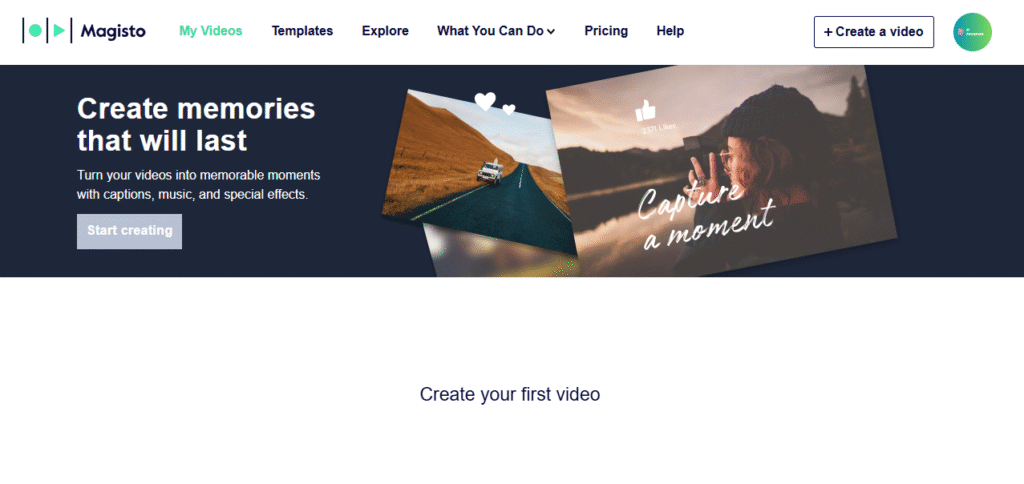
How to Use Magisto AI Video Editor 2025 – Beginner’s Step-by-Step Guide
Let’s dive into how you can start editing your first video with Magisto.
Step 1: Sign Up or Log In
Visit Magisto’s website and create an account. You can sign up using email or social media accounts. There is a free trial available to explore features before committing to paid plans.
Step 2: Upload Your Video Clips or Photos
Click the ‘Create New Video’ button and upload the raw footage or images you want to use. Magisto accepts most video and photo formats. You can upload files from your device or directly from cloud storage services.
Step 3: Choose a Video Editing Style
Select an editing style or template that fits your video’s purpose. Options include business, travel, events, and more. Each style has pre-set transitions, effects, and pacing powered by AI.
Step 4: Pick a Soundtrack
Select background music from Magisto’s built-in library or upload your own. The AI will automatically sync the music with your video’s mood and timing.
Step 5: Add Titles and Captions (Optional)
Customize your video with text overlays, titles, and captions. This step helps emphasize important information or add branding.
Step 6: Let the AI Edit Your Video
After setting preferences, click ‘Make My Movie’ and watch Magisto’s AI work. It analyzes your clips, applies edits, and compiles your video into a seamless story.
Step 7: Preview and Make Adjustments
Once the video is ready, preview it. You can make simple edits like trimming or changing music if needed.
Step 8: Export and Share
Export your video in your preferred resolution. Magisto supports HD downloads and direct sharing to social media platforms.
Tips for Getting the Best Results with Magisto AI Video Editor
- Use High-Quality Clips: Better source footage means higher quality final videos. Use clear and steady shots when possible.
- Select the Right Editing Style: Match the style to your video’s theme for a more natural result.
- Experiment with Music: Try different soundtracks to see which best complements your story.
- Keep Videos Short and Engaging: Magisto works best for short to medium-length videos (1-5 minutes).
- Leverage Templates for Branding: Use templates with logos and colors for consistent branding across your videos.
Where to Add Affiliate Link
If you want to buy or subscribe to Magisto AI Video Editor, consider clicking the affiliate link below to support our site:
Final Thoughts on Magisto AI Video Editor 2025
Magisto AI Video Editor is a top choice for beginners and busy creators who want fast, professional video edits without complexity. Its AI-driven automation saves time and effort while delivering engaging videos. Try Magisto today and see how AI can transform your video creation process.For more reviews and tutorials on AI video editing tools, visit times.aitechfair.com.

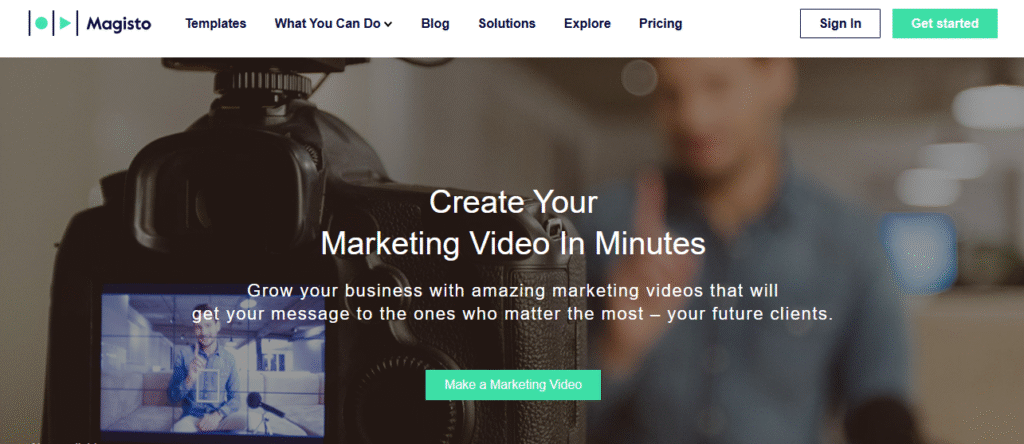

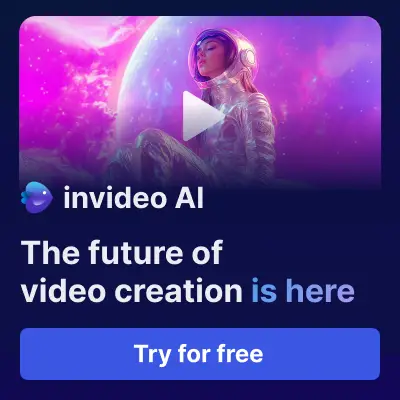


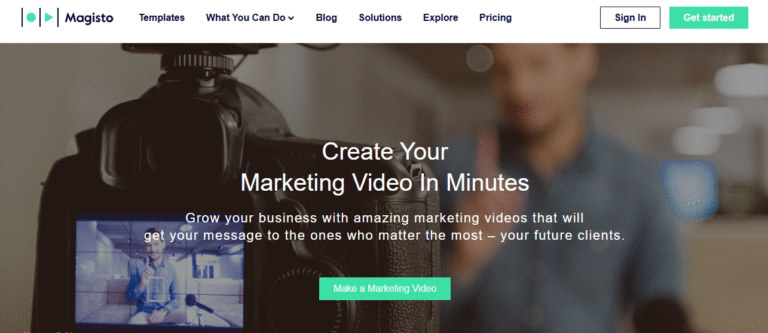
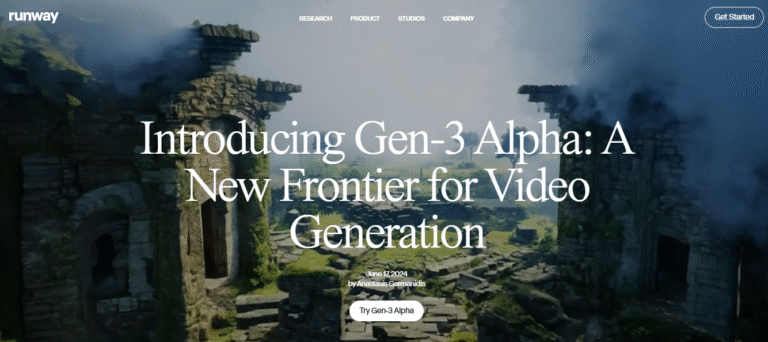
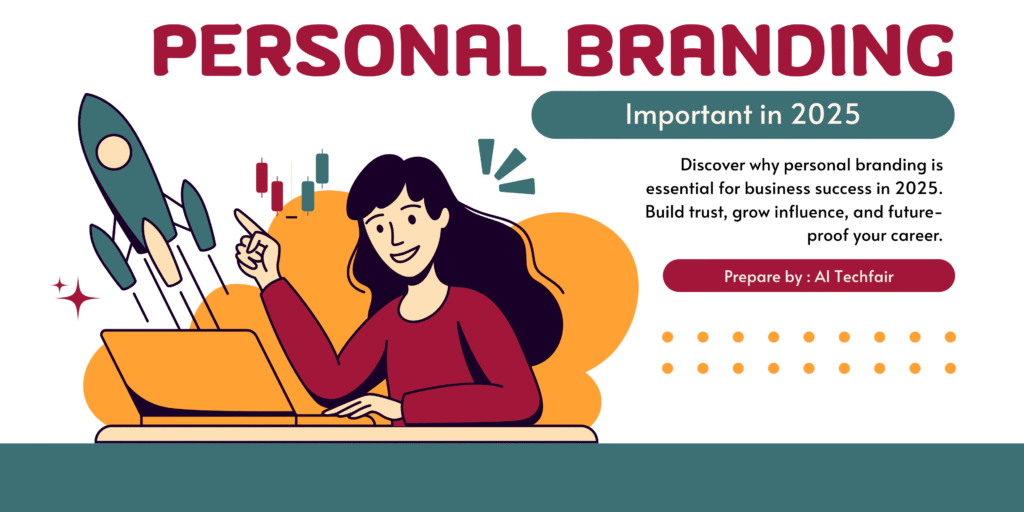












One thought on “Magisto AI Video Editor (2025)”