What is Runway ML Video Editor 2025?
The Runway ML video editor 2025 has redefined what’s possible in AI-driven video production. With the launch of Gen-3 Alpha, this tool now generates near-cinematic visuals from nothing but text prompts. You no longer need cameras, lighting gear, or editing expertise Runway ML makes it possible to go from idea to video in minutes.
Whether you’re a beginner or a pro, this tool simplifies everything from storyboarding to animation.
Why Choose Runway ML in 2025?
Runway ML has become the go-to platform for creators, educators, marketers, and agencies alike. Here’s why it’s leading the pack in AI video editing:
Advanced Features That Set It Apart
- Gen-3 Alpha Video Generation
This powerful model generates realistic videos from simple text prompts. Describe a scene like “a child running through a sunflower field at sunset,” and within minutes, Runway delivers a visually stunning 5–10 second clip. - Scene Continuity with Contextual AI
Gen-3 Alpha remembers visual context. If you generate one scene of a character walking and the next one running, it keeps the same style and character, ensuring story flow. - AI Green Screen (No Chroma Key Required)
Remove or change backgrounds without needing green screens. The AI can isolate and cut out moving subjects with precision, even in handheld footage. - Text-to-Speech + AI Voice Syncing
Type your script, choose a voice, and Runway adds auto-synced narration to your clips perfect for YouTubers or online educators. - 4K Export & Seamless Sharing
Export high-quality video in 4K and publish directly to platforms like YouTube or Dropbox with just one click.
Step-by-Step Guide: How to Use Runway ML in 2025
Let’s break down the beginner journey from signup to your first export:
1. Sign Up and Access the Dashboard
Go to runwayml.com and create your free account. Once inside:
- Navigate to the “Magic Tools” section.
- Click on “Gen-3 Alpha” to open the video generation tool.
💡 Tip: You’ll need a stable internet connection, especially when exporting videos in HD or 4K.
2. Enter a Text Prompt to Generate a Video
In the Gen-3 editor:
- Enter a prompt like:
“A cyberpunk motorcycle chase through a rainy neon-lit city at night.” - Choose your video length (5–10 seconds recommended).
- Set the aspect ratio (16:9 for YouTube, 9:16 for Instagram).
Click Generate. The result appears in about 60–120 seconds.
3. Extend or Modify Your Clip
Once your first clip is ready:
- Click “Continue the Story” to generate a second clip that matches the style and subject.
- Use the Prompt Enhancer if the visuals lack detail or realism.
Example: If your first scene is “man walking in snowy forest,” the second could be “man finding a cabin in the same forest.” The AI keeps it consistent.
4. Edit Using AI-Powered Tools
Here’s where Runway ML really shines. You can enhance your video using these editing tools:
- Motion Brush: Add subtle camera movement for cinematic effect.
- Inpainting: Erase unwanted objects by selecting them and entering what should be there instead.
- Color Grading: Apply stylized looks like “warm sunset tones” or “Blade Runner palette.”
- Audio Tools: Add AI-generated voiceovers or background music by typing in your narration script.
These tools work in real time and are designed for non-technical users.
Real-World Example: A YouTube Creator Using Runway
Let’s say you’re a travel vlogger creating content for futuristic destinations. You want a dynamic intro for your “Cities of Tomorrow” series. Instead of spending money on CGI or stock footage:
- You enter: “A futuristic skyline with flying cars and glass towers at sunset.”
- Add a second prompt: “Zoom into a skybridge café with people looking out.”
- Add a voiceover: “Welcome to tomorrow — the future is closer than you think.”
- Apply a blue-purple neon grade and export in 1080p.
🎬 Result: A studio-quality opening sequence ready in 15 minutes with no filming required.
Runway ML Pricing in 2025
Runway ML offers multiple pricing tiers:
- Free Plan:
Includes limited access to Gen-2 models and watermark on exports. Good for trials. - Standard Plan ($15/month):
Unlocks Gen-3 Alpha, HD export, 1250+ credits, and removes watermarks. - Pro Plan ($35/month):
Designed for content creators, it includes 4K export, high-priority rendering, and more credits. - Enterprise Plans:
Includes collaboration features, API access, and dedicated server support for studios or agencies.
Key Benefits of Runway ML in 2025
In case you’re wondering how this compares to traditional editing, here’s a quick breakdown of benefits:
- Time Efficiency
Go from concept to video in 10–15 minutes without needing camera gear or editing skills. - Cost Savings
No expensive gear, actors, or post-production needed. The AI does the heavy lifting. - Creative Freedom
Want a volcano explosion or sci-fi spaceship chase? Just type it out. You’re only limited by your imagination. - Cross-Platform Compatibility
Export in formats for YouTube, Instagram, TikTok, or professional editing software.
Final Thoughts
The Runway ML video editor 2025 is not just a tool; it’s your creative partner. With the power of Gen-3 Alpha, anyone can produce high-quality video content without prior editing experience. Whether you’re a startup, a solo content creator, or an online coach, this platform lets you focus on storytelling while AI handles the visuals.
🛠️ Ready to try it yourself? Use our affiliate link here to get started and support our work at times.aitechfair.com.Stay tuned as we continue our Top 5 AI Video Editing Tools in 2025 series. Next up: Pictory AI perfect for turning text into video content in minutes.

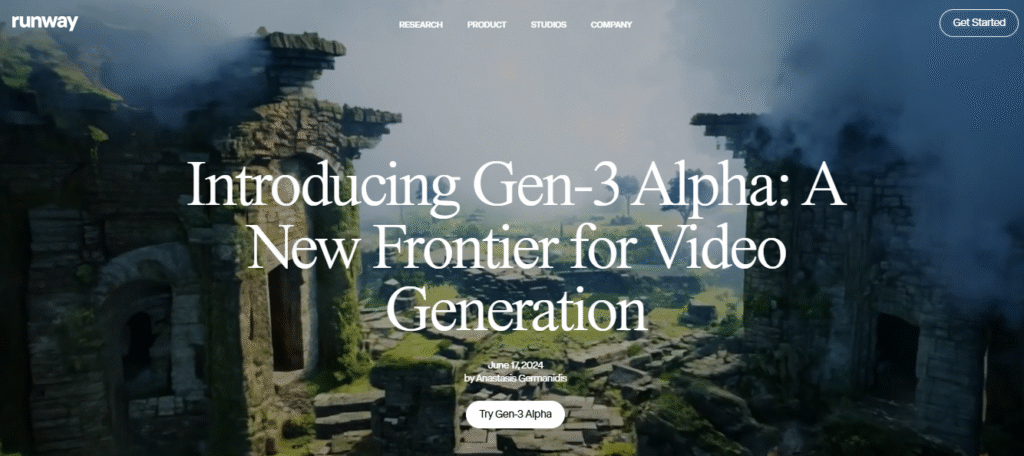

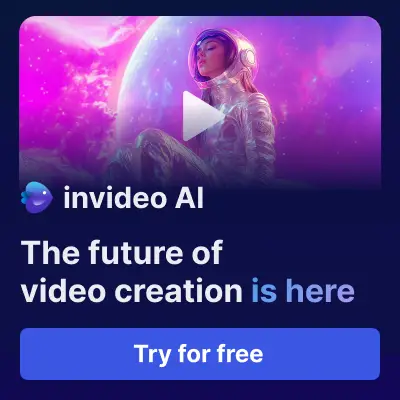


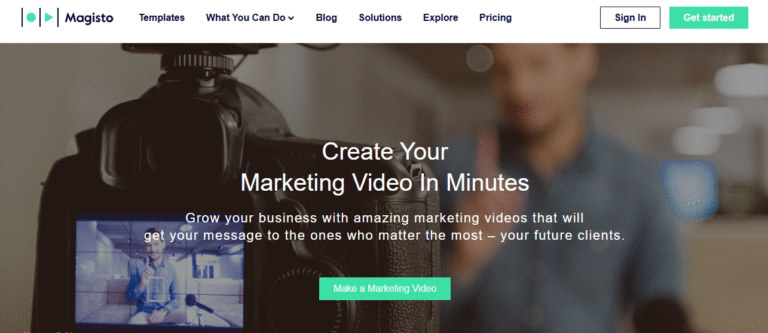
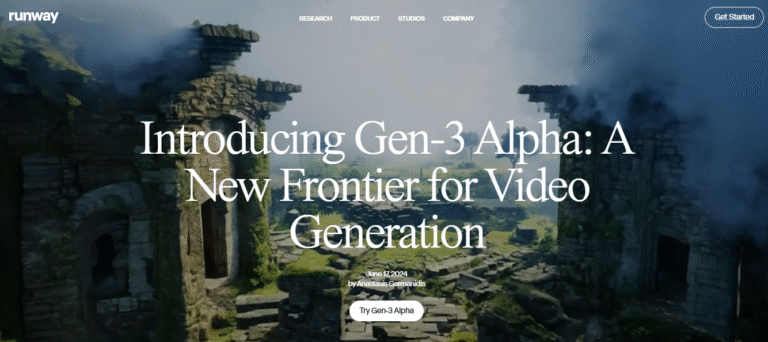







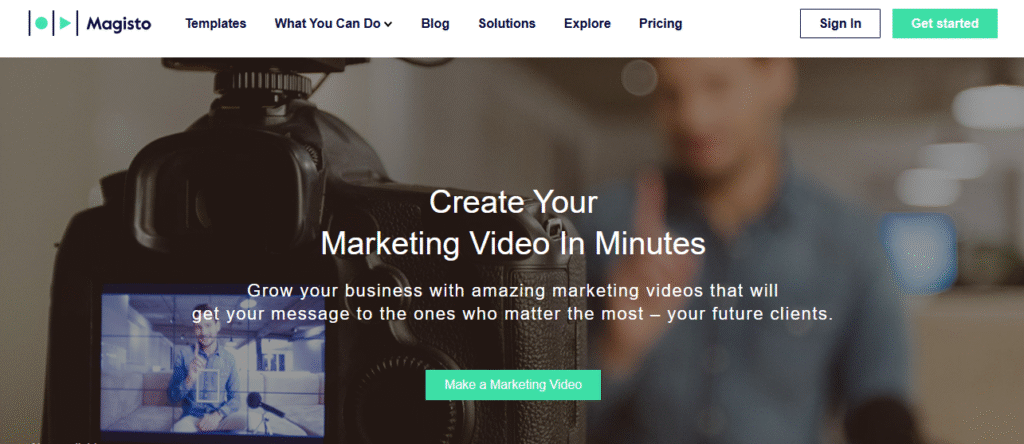






One thought on “Runway ML Video Editor 2025 – Beginner’s Guide to AI-Powered Video Creation”